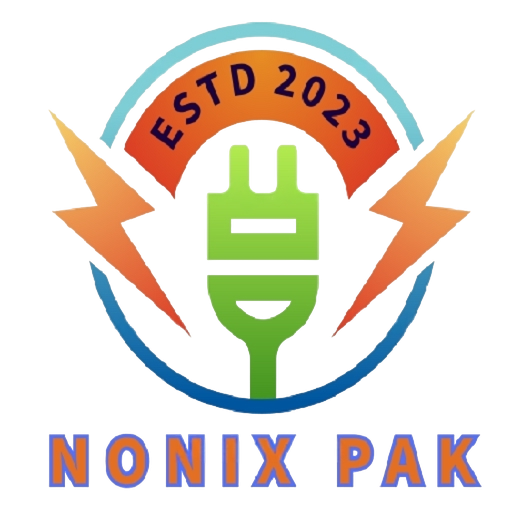Understanding SERPs
Understanding SERPs (Search Engine Results Pages):
A Complete Guide
In the vast landscape of digital marketing and SEO, SERP—short for Search Engine Results Page—is one of the most important terms to understand. Every time you enter a search query into Google, Bing, or another search engine, the page that displays the results is called the SERP. But these results are more than just blue links. They are dynamic, personalized, and influenced by complex algorithms that continuously evolve.
Understanding the structure, features, and influence of SERPs is critical for website owners, content creators, marketers, and businesses who want to attract organic traffic. This article provides an in-depth explanation of SERPs, their components, how they work, and how you can optimize your presence on them.
1. What is a SERP?
A Search Engine Results Page (SERP) is the page displayed by a search engine in response to a user’s query. It lists the most relevant pages and content from the internet based on the keywords used in the search.
While early SERPs simply listed web pages with matching keywords, modern SERPs incorporate a variety of rich features, including:
- Ads
- Images
- Videos
- Maps
- Knowledge panels
- Featured snippets
- People Also Ask boxes
Each SERP is unique, tailored to the searcher’s intent, location, browsing history, and device.
2. Why Are SERPs Important?
SERPs are the gateway to organic visibility. Appearing in the top results on the first page can dramatically increase traffic, conversions, and credibility. Consider these statistics:
- The first result on Google gets approximately 28-35% of all clicks.
- The top 3 organic listings account for over 50% of total clicks.
- Fewer than 1% of users go to the second page.
Hence, ranking high on the SERP is a prime goal of every SEO strategy.
3. Types of Search Queries that Influence SERPs
Understanding user intent helps explain why SERPs look different for different searches. Search queries are usually categorized as:
a) Informational
- The user seeks information or answers.
- Example: “How to bake a cake”
- Result: Featured snippets, articles, videos, FAQs
b) Navigational
- The user wants to visit a specific website.
- Example: “Facebook login”
- Result: Homepage of Facebook, site links
c) Transactional
- The user intends to perform an action (buy, download, book).
- Example: “Buy wireless headphones”
- Result: Product ads, shopping carousels, eCommerce sites
d) Local
- Searches with geographic intent.
- Example: “Pizza near me”
- Result: Map packs, local business listings
The nature of the query shapes the layout and features of the SERP.
4. Components of a SERP
Modern SERPs are composed of multiple elements. Here are the most common ones:
A. Paid Results (Ads)
These are advertisements displayed at the top or bottom of the SERP, marked with a label like “Sponsored” or “Ad.”
- Operate through systems like Google Ads
- Based on keyword bidding and Quality Score
- Usually shown above the organic listings
Importance: Paid ads can provide instant visibility, especially for high-competition keywords.
B. Organic Results
These are listings that appear because of their relevance to the search query, not because of payment.
Each listing usually includes:
- Title tag
- Meta description
- URL
- Rich snippets (if available)
Organic listings are ranked using SEO techniques, considering over 200 factors.
C. Featured Snippets
Featured snippets are selected search results that appear at the top of the page in a box, aiming to directly answer a question.
Types include:
- Paragraphs
- Lists (numbered or bulleted)
- Tables
- Videos
Example: For “How to tie a tie,” Google may display a step-by-step snippet above all other results.
SEO Tip: Optimizing content with clear answers, structured data, and H2 headings can help secure a snippet.
D. Knowledge Panel
Displayed on the right side (desktop) or top (mobile), knowledge panels provide quick facts about well-known entities like people, businesses, books, or locations.
Sources include:
- Wikipedia
- Wikidata
- Google’s Knowledge Graph
They often include:
- Photos
- Description
- Website links
- Social media
- Key facts
E. People Also Ask (PAA) Boxes
These are expandable question-and-answer boxes that appear within the SERP.
Each click expands a short answer and generates more related questions.
Benefit: Great for long-tail keyword exposure and voice search optimization.
F. Image Pack
When a query has visual relevance (e.g., “modern kitchen designs”), an image carousel appears, linking to Google Images.
SEO Tip: Optimize images with alt text, file names, and compression for inclusion here.
G. Video Results
Triggered by queries with video-related intent (e.g., “how to dance salsa”).
YouTube videos often dominate these results.
Best Practices:
- Use relevant titles and descriptions
- Add timestamps and chapters
- Include keywords in metadata
H. Local Pack / Map Pack
For geo-targeted searches, this pack includes:
- Map preview
- Local business listings
- Ratings and reviews
- Address and contact info
Optimized through:
- Google Business Profile
- Reviews and ratings
- NAP (Name, Address, Phone number) consistency
I. Shopping Results (Product Listing Ads – PLAs)
Appear as product carousels with:
- Images
- Prices
- Store names
- Ratings
These are paid placements, often used for eCommerce.
5. How Google Determines SERP Layout
The specific combination of SERP elements for a query depends on:
- User intent
- Search history
- Device type (mobile vs. desktop)
- Geolocation
- Query specificity
Google’s algorithms try to understand what format will best serve the user’s needs. For example:
- A query like “weather in New York” may display a weather widget.
- “Best digital cameras 2024” might trigger a buying guide and product ads.
6. SERP Features and Click-Through Rate (CTR)
Different SERP features influence CTR (the likelihood a user will click a result):
| Feature | Average CTR Impact |
|---|---|
| First Organic Result | 25%–35% |
| Featured Snippet | 8%–15% |
| PAA Box | Reduces clicks to organic links |
| Knowledge Panel | Reduces need for clicks |
| Ads | Varies by position and intent |
A well-optimized presence in multiple areas of the SERP increases visibility and traffic.
7. SERP Personalization and Variability
SERPs are not static. What you see can be different from someone else searching the same keyword.
Influencing Factors:
- Search history
- Click behavior
- Location
- Language
- Google account activity
For SEO, this means ranking reports should be supplemented with tools like:
- Google Search Console
- SEMrush
- Ahrefs
- BrightLocal (for local SERPs)
8. SEO and SERPs: How to Optimize for Visibility
a) Optimize for Featured Snippets
- Use concise answers
- Structure content using H2/H3
- Use numbered/bulleted lists
b) Local SEO
- Claim and optimize your Google Business Profile
- Get local citations and reviews
c) Use Schema Markup
- Helps search engines understand content
- Enables rich snippets
Examples:
- Product schema
- Recipe schema
- Event schema
- FAQ schema
d) Create High-Quality, Intent-Driven Content
- Focus on user questions
- Use long-tail keywords
- Maintain content freshness
e) Improve Technical SEO
- Mobile-friendly design
- Fast page loading
- Secure (HTTPS)
9. Measuring SERP Performance
Key metrics to track:
- Impressions – How often your result appears
- CTR – Percentage of users who click
- Average Position – Your ranking in the SERP
- Rich Results Coverage – Snippet and structured data visibility
Use tools like:
- Google Search Console
- Rank tracking software (e.g., Moz, Ahrefs)
- Google Analytics (for traffic behavior)
10. The Future of SERPs
SERPs are evolving with technology. Some trends shaping their future include:
a) Voice Search Integration
- More conversational queries
- Focus on natural language and featured snippets
b) AI and Generative Search (Search Generative Experience – SGE)
- Google is experimenting with AI-generated overviews at the top of results
- Could reduce clicks to traditional links
c) Visual Search
- Searching with images via tools like Google Lens
d) Zero-Click Searches
- Growing trend where users get answers without clicking any link
As a result, SEO professionals need to diversify their strategies and focus on visibility beyond traditional blue links.
11. Conclusion
The Search Engine Results Page (SERP) is more than a list of links—it’s a dynamic interface that represents a search engine’s best effort to answer user questions with speed, relevance, and convenience.
From featured snippets and local packs to knowledge panels and shopping results, SERPs now offer a wide range of opportunities for visibility—but also greater competition and complexity.
To succeed in today’s SERP landscape, marketers and content creators must:
- Understand the structure and purpose of each SERP feature
- Align content with search intent
- Use structured data, technical SEO, and UX best practices
- Stay ahead of evolving trends like AI, voice, and zero-click results
By mastering SERPs, you’re not just playing the SEO game — you’re shaping how your audience finds, interacts with, and trusts your brand online.