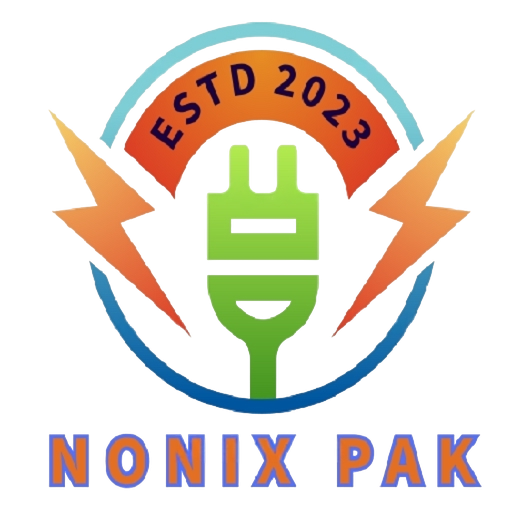Site Speed Optimization
Site Speed Optimization:
A Complete Guide to Faster Websites and Better SEO
In the digital age, speed is everything. Whether you’re running a blog, an e-commerce store, or a business website, the speed at which your website loads has a direct impact on user experience, conversion rates, and search engine rankings. With Google emphasizing Core Web Vitals and user experience signals in its algorithm, site speed optimization is no longer just a technical concern—it’s a core business priority.
This comprehensive guide will take you through what site speed optimization is, why it matters, and how you can drastically improve your website’s performance with actionable techniques and tools.
Table of Contents
- What Is Site Speed Optimization?
- Why Is Website Speed Important?
- How Website Speed Affects SEO
- Key Metrics to Measure Site Speed
- Common Causes of Slow Website Speed
- Step-by-Step Guide to Optimize Site Speed
- Tools for Testing and Monitoring Speed
- Site Speed Optimization for Mobile Devices
- Hosting, CDN, and Infrastructure Considerations
- Ongoing Monitoring and Maintenance
- Common Mistakes to Avoid
- Conclusion
1. What Is Site Speed Optimization?
Site speed optimization refers to the process of enhancing various technical and visual elements of a website to ensure it loads quickly and efficiently. The goal is to reduce the time it takes for users to see and interact with your site.
This includes:
- Reducing page load times
- Minimizing file sizes
- Improving server response time
- Leveraging browser caching
- Enhancing front-end performance
2. Why Is Website Speed Important?
a. Improved User Experience
Users expect websites to load within 2–3 seconds. Longer wait times lead to frustration and increased bounce rates.
b. SEO Rankings
Google considers page speed a ranking factor. A faster website is more likely to appear higher in SERPs.
c. Increased Conversions
According to studies:
- A 1-second delay in load time can reduce conversions by 7%
- Sites that load in under 2 seconds have a 15–20% higher conversion rate
d. Mobile Accessibility
With mobile users accounting for over 60% of global web traffic, speed is critical for mobile performance.
3. How Website Speed Affects SEO
Google’s Core Web Vitals framework includes three key performance metrics that directly impact SEO:
- LCP (Largest Contentful Paint): Measures how fast the main content loads (target: <2.5 seconds)
- FID (First Input Delay): Measures how fast the site becomes interactive (target: <100ms)
- CLS (Cumulative Layout Shift): Measures visual stability (target: <0.1)
A slow website negatively affects:
- Crawl budget (slower sites get crawled less frequently)
- Bounce rate
- Dwell time
- Mobile-first indexing performance
4. Key Metrics to Measure Site Speed
| Metric | Description | Ideal Benchmark |
|---|---|---|
| Page Load Time | Time to fully load a page | < 3 seconds |
| Time to First Byte (TTFB) | Time until first byte is received | < 200ms |
| First Contentful Paint (FCP) | Time until first text/image is painted | < 1.8 seconds |
| Speed Index | Average time to display content | < 4.3 seconds |
| Time to Interactive (TTI) | Time until page is fully interactive | < 5 seconds |
These metrics are monitored using performance testing tools (covered in Section 7).
5. Common Causes of Slow Website Speed
Understanding what’s slowing your site down is the first step to fixing it.
- Unoptimized images (too large or not compressed)
- Too many HTTP requests
- Render-blocking JavaScript/CSS
- Inefficient web hosting
- No caching mechanism
- Lack of content delivery network (CDN)
- Too many plugins (especially on WordPress)
- Heavy or outdated themes
6. Step-by-Step Guide to Optimize Site Speed
Step 1: Minify HTML, CSS, and JavaScript
- Remove unnecessary characters (spaces, comments, formatting)
- Tools: UglifyJS, CSSNano, HTMLMinifier
- WordPress: Use plugins like Autoptimize or WP Rocket
Step 2: Optimize Images
- Compress images using tools like TinyPNG or ShortPixel
- Use appropriate formats (WebP over PNG/JPEG)
- Implement lazy loading so off-screen images load later
Step 3: Reduce HTTP Requests
- Combine CSS and JS files
- Use CSS sprites for icons
- Eliminate unnecessary third-party scripts
Step 4: Implement Caching
- Browser caching: Stores files locally to reduce re-downloads
- Server-side caching: Generates static HTML versions of dynamic pages
- WordPress Plugins: W3 Total Cache, WP Super Cache
Step 5: Use a CDN (Content Delivery Network)
A CDN distributes your site’s files across multiple global servers to reduce load time based on the user’s location.
- Popular CDNs: Cloudflare, Amazon CloudFront, Akamai
Step 6: Enable GZIP Compression
Compress your files before sending them to the browser to reduce file size.
- Add GZIP compression via
.htaccessor server settings
Step 7: Optimize Web Hosting
Choose a hosting provider with:
- SSD storage
- Fast TTFB
- PHP 8 support
- HTTP/2 or HTTP/3 enabled
Hosting types:
- Shared (cheapest, slowest)
- VPS (balance of speed and cost)
- Dedicated (expensive, high speed)
- Cloud hosting (scalable and reliable)
Step 8: Reduce Plugin Usage
- Audit plugins regularly
- Deactivate or delete unnecessary plugins
- Choose well-coded and lightweight plugins
Step 9: Defer JavaScript Loading
Use async or defer attributes to prevent JavaScript from blocking content rendering.
Step 10: Database Optimization
- Clean up post revisions, spam comments, and transient options
- Use plugins like WP-Optimize or manually through phpMyAdmin
7. Tools for Testing and Monitoring Speed
| Tool | Features |
|---|---|
| Google PageSpeed Insights | Provides mobile & desktop speed analysis with Core Web Vitals |
| GTmetrix | In-depth waterfall analysis and speed score |
| Pingdom Tools | Real user monitoring and performance grade |
| Lighthouse (Chrome DevTools) | Performance, accessibility, and SEO auditing |
| WebPageTest.org | Multi-browser, multi-location speed testing |
| Cloudflare Analytics | Tracks CDN performance and latency |
These tools not only identify issues but also provide detailed recommendations for improvement.
8. Site Speed Optimization for Mobile Devices
a. Responsive Design
Ensure your website adapts to different screen sizes seamlessly.
b. AMP (Accelerated Mobile Pages)
Google’s AMP framework loads pages almost instantly but has limitations in design.
c. Prioritize Visible Content
Use critical CSS to load above-the-fold content first.
d. Mobile Caching
Use mobile-specific cache and avoid loading desktop assets unnecessarily.
e. Touch-Optimized Interactions
Avoid JavaScript-heavy interactions that slow down tap and scroll responses.
9. Hosting, CDN, and Infrastructure Considerations
a. Choose the Right Hosting Provider
- Look for providers that specialize in speed (e.g., SiteGround, Kinsta, A2 Hosting)
b. Use HTTP/2 or HTTP/3
These newer protocols allow faster data transfer and multiplexing.
c. Leverage Edge Computing
Some CDNs offer edge functions to serve dynamic content closer to users.
d. Scalable Resources
Use cloud-based infrastructure (e.g., AWS, Google Cloud) for traffic spikes.
10. Ongoing Monitoring and Maintenance
Optimization is not a one-time task—it’s a continuous effort.
Checklist for Ongoing Speed Monitoring:
- Re-test pages monthly
- Monitor Core Web Vitals through Search Console
- Keep plugins and themes updated
- Run database cleanups periodically
- Review and compress new images
- Audit scripts and third-party integrations
Automated performance alerts (via Pingdom or Cloudflare) can notify you of any sudden slowdowns.
11. Common Mistakes to Avoid
❌ Using Too Many External Scripts
Avoid unnecessary tracking, ads, and social widgets.
❌ Ignoring Mobile Optimization
A fast desktop site does not guarantee mobile speed.
❌ Cheap or Overloaded Hosting
Slow servers will always undermine your optimization efforts.
❌ Large Hero Images and Videos
These are often the biggest contributors to long load times.
❌ Not Testing Real-World Speeds
Simulated tests differ from real user experiences. Use real-user monitoring (RUM) when possible.
12. Conclusion
Site speed optimization is no longer optional—it’s a crucial factor in your website’s success. Whether you’re aiming to improve user satisfaction, boost your SEO rankings, or increase conversions, a faster site is the foundation that supports all of these goals.
From minifying code to choosing the right hosting provider, every element contributes to a more efficient, responsive, and high-performing website. By implementing the steps outlined in this guide and regularly monitoring your performance, you can stay ahead of competitors, retain your visitors, and meet the evolving demands of both users and search engines.
Ready to Speed Up Your Website?
Start by running your site through Google PageSpeed Insights or GTmetrix, and use this guide to act on the insights.