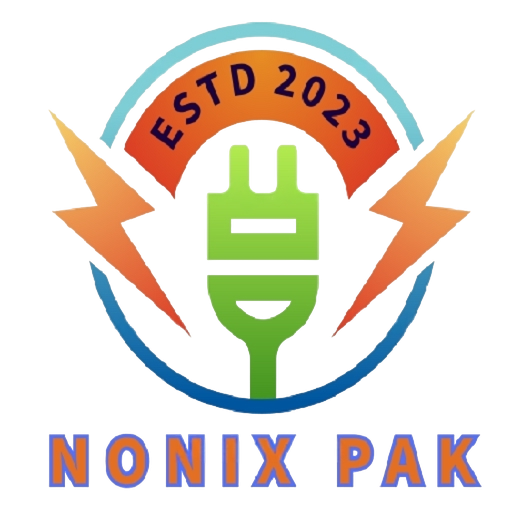Optimizing Title Tags Meta Descriptions
Optimizing Title Tags Meta Descriptions:
A Complete Guide to Boost SEO and Click-Through Rates
Search engine optimization (SEO) is full of moving parts—but some of the most overlooked elements are right at the top of the page: your title tags and meta descriptions.
Though small in size, these HTML elements are powerful tools that can determine whether a searcher clicks your link or scrolls past it. When crafted strategically, they not only improve click-through rates (CTR) but also influence search engine rankings, user behavior, and branding.
In this guide, we’ll explore what title tags and meta descriptions are, why they matter, and how to optimize them for maximum visibility and engagement.
Table of Contents
- What Are Title Tags and Meta Descriptions?
- Why They Matter for SEO
- Google’s Perspective on Meta Tags
- Anatomy of a Good Title Tag
- Best Practices for Optimizing Title Tags
- Common Title Tag Mistakes to Avoid
- Anatomy of a Good Meta Description
- Best Practices for Optimizing Meta Descriptions
- How to A/B Test Titles and Descriptions
- Tools to Create and Audit Meta Tags
- Title & Meta Tag Optimization for Different Page Types
- Final Thoughts
1. What Are Title Tags and Meta Descriptions?
Title Tag:
The title tag is an HTML element that specifies the title of a web page. It appears:
- As the clickable headline in search engine results pages (SERPs)
- At the top of the browser tab
- When sharing a page on social media (if no Open Graph title is set)
HTML Example:
<title>Best DSLR Cameras for Beginners in 2025 | CameraWorld</title>
Meta Description:
The meta description is an HTML element that provides a summary of a web page’s content. While it does not directly affect rankings, it heavily influences CTR.
HTML Example:
<meta name="description" content="Looking for your first DSLR? Discover our expert picks for the best entry-level DSLR cameras in 2025 with reviews, specs, and buying tips.">
2. Why They Matter for SEO
Title Tags: Direct Ranking Factor
Google uses the title tag as a ranking signal. A clear, keyword-optimized title helps search engines understand the page’s topic and relevance to a search query.
Meta Descriptions: Indirect Ranking Booster
Meta descriptions are not a direct ranking factor, but they impact CTR, which can influence engagement metrics (like dwell time and bounce rate), indirectly affecting rankings.
Stats that Matter:
- Pages with unique title tags have a 30–40% higher CTR.
- Pages with optimized meta descriptions may see up to 5.8% increase in average ranking (Backlinko, 2023).
- Over 63% of web pages have duplicate or missing meta descriptions (Semrush study).
3. Google’s Perspective on Meta Tags
Google sometimes rewrites title tags or meta descriptions in SERPs based on:
- The searcher’s query
- Page structure and headings
- Schema data
Key Takeaway:
Even though you can’t fully control how Google displays your snippet, optimizing it increases the chances that it shows up as intended.
4. Anatomy of a Good Title Tag
A great title tag is:
- Relevant to the page content
- Compelling to the user
- Optimized with keywords
- Short and clear
✅ Ideal Title Tag Length:
- 50–60 characters or pixel width ≤ 600px
- If it’s too long, Google truncates it with “…”
Structure Template:
[Primary Keyword] – [Secondary Keyword or USP] | Brand Name
Example:
Affordable SEO Tools for Small Businesses – Top Picks 2025 | RankMate
5. Best Practices for Optimizing Title Tags
1. Include Target Keywords
- Put your primary keyword close to the beginning.
- Avoid keyword stuffing.
2. Make it Unique
- Every page should have a distinct title tag.
- Helps avoid duplicate content issues.
3. Use Action Words
- Use verbs like “Discover,” “Learn,” “Boost,” or “Get.”
4. Brand Placement
- Add your brand at the end, not the beginning (unless it’s a branded search).
5. Reflect Page Content
- Don’t bait-and-switch. Your title must match user expectations.
6. Create for Humans, Not Just Bots
- Write compelling titles that entice clicks.
Examples of Good Title Tags:
- “Best Smartphones Under $500 – 2025 Reviews & Buying Guide | TechTalk”
- “How to Train Your Dog at Home – 10 Easy Steps | PetCoach”
6. Common Title Tag Mistakes to Avoid
- ❌ Stuffing keywords unnecessarily
- ❌ Writing vague titles like “Home” or “Welcome”
- ❌ Using the same title tag across multiple pages
- ❌ Using ALL CAPS (hard to read and looks spammy)
- ❌ Ignoring character limits
7. Anatomy of a Good Meta Description
A strong meta description:
- Summarizes the page content accurately
- Appeals to the user’s search intent
- Encourages clicks with a compelling CTA
✅ Ideal Meta Description Length:
- 150–160 characters
- Longer descriptions are truncated in SERPs
Structure Template:
[Keyword-rich sentence] + [Benefit or Unique Selling Point] + [Call to Action]
Example:
“Explore our top 10 budget smartphones of 2025. Compare features, read reviews, and find the best phone for your needs. Shop smart today!”
8. Best Practices for Optimizing Meta Descriptions
1. Use Target Keywords Naturally
- Google bolds matching words in the snippet.
- Don’t force them unnaturally.
2. Focus on the User
- Write like you’re answering the user’s query.
- Speak directly: “you”, “your”, “we”.
3. Add a Clear CTA
- Examples: “Learn more,” “Download now,” “Compare prices,” “Sign up today.”
4. Make It Unique
- Each page should have its own meta description.
5. Match Search Intent
- Informational query? Answer a question.
- Commercial query? Emphasize value or price.
Examples of Effective Meta Descriptions:
- “Looking for an affordable smartwatch? Browse our top picks under $200, with features like heart tracking, GPS, and long battery life.”
- “Start your freelance writing career with confidence. Learn how to find clients, set rates, and get paid—step-by-step!”
9. How to A/B Test Titles and Descriptions
Though Google doesn’t let you A/B test SERPs directly, you can test using:
✅ Tools:
- Google Search Console: Monitor CTR changes
- Ahrefs/Semrush: Compare organic performance
- Rank Math (for WordPress): SEO preview and custom snippets
- Google Optimize or A/B Tasty (for ads)
How to Do It:
- Track impressions, CTR, average position
- Change ONE element at a time (e.g., title first, then meta)
- Give it time: 2–4 weeks minimum
10. Tools to Create and Audit Meta Tags
Here are some essential tools:
| Tool | Features |
|---|---|
| Yoast SEO (WordPress) | Real-time feedback, snippet preview |
| Rank Math SEO | Advanced control over meta tags |
| SEMrush / Ahrefs | Site audit for missing/duplicate tags |
| Google Search Console | CTR monitoring per page |
| Screaming Frog | Bulk export of title/meta data |
| Portent SERP Preview Tool | Test title/meta length visually |
11. Title & Meta Tag Optimization for Different Page Types
Home Page
- Title: Brand + USP
- Meta: What the site is about + value proposition
Blog Post
- Title: Include long-tail keyword or question
- Meta: Summary + teaser + CTA
Product Page
- Title: Product name + key feature or price
- Meta: Benefits + shipping info + call to action
Service Page
- Title: Service + location or industry
- Meta: Overview of service + credibility + CTA
Category Page
- Title: Product category + benefits
- Meta: Include product types, variety, or bestsellers
12. Final Thoughts
Your title tags and meta descriptions may seem like minor elements in your SEO toolkit—but they’re the first impression users have of your website. When crafted with care, they can dramatically improve visibility, CTR, and conversion rates.
Remember:
- Think like a searcher, not just an SEO expert.
- Test and tweak often—SEO is a marathon, not a sprint.
- Be clear, concise, and compelling.
- Optimize for intent, not just keywords.
In the age of smart algorithms and user-first indexing, relevance, clarity, and quality matter more than ever. By mastering meta tag optimization, you’re not just improving your site—you’re building a stronger bridge between you and your audience.