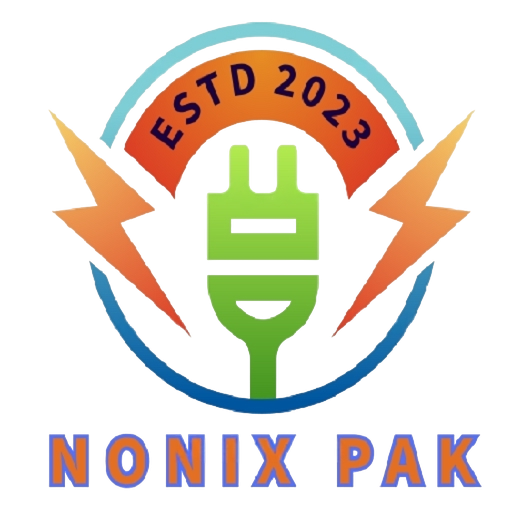Internal Linking Strategies
Internal Linking Strategies:
A Complete Guide to Boost SEO, UX, and Rankings
In the ever-evolving world of SEO, internal linking often takes a backseat to more glamorous tactics like backlinks and content creation. But when done right, internal linking strategies can significantly improve your site’s ranking, crawlability, user experience, and conversion pathways.
Whether you’re managing a blog, eCommerce store, or enterprise website, mastering internal linking is a game-changer. In this guide, we’ll walk you through the fundamentals, advanced strategies, common mistakes, and tools to build a powerful internal link structure.
Table of Contents
- What Is Internal Linking?
- Why Internal Linking Is Important for SEO
- Types of Internal Links
- Core Principles of an Effective Strategy
- How to Create a Logical Site Architecture
- Anchor Text Best Practices
- Content Clusters and Topic Silos
- Using Internal Linking to Boost Page Authority
- Internal Linking for eCommerce Sites
- Internal Links and Crawl Budget Optimization
- Tools for Internal Linking Analysis
- Common Mistakes to Avoid
- Internal Linking Checklist
- Final Thoughts
1. What Is Internal Linking?
Internal linking is the process of linking one page of your website to another page on the same domain. It guides both users and search engine bots through your site, distributing authority and establishing a clear content hierarchy.
Example:
In a blog post about “Digital Marketing,” you might link to another post on “Email Marketing Tools.”
<a href="/email-marketing-tools">Check out our favorite email marketing tools</a>
2. Why Internal Linking Is Important for SEO
Search engines like Google use internal links to:
- Discover new content
- Understand the relationship between pages
- Distribute PageRank (link equity)
- Determine content depth and importance
For users, internal links:
- Improve navigation
- Help with content discovery
- Increase time on site
- Enhance conversion pathways
Benefits:
- Improved keyword rankings
- Faster indexation
- Better user engagement
- Higher conversion rates
3. Types of Internal Links
Understanding the different types helps tailor your strategy:
| Type | Purpose | Example |
|---|---|---|
| Navigational Links | Site-wide menus, footers | Home > Blog > Contact |
| Contextual Links | In-content references | “…check our list of best SEO tools…” |
| Sidebar/Widget Links | Related content, promotions | “Recent Posts,” “Most Popular” |
| Breadcrumbs | Show page’s location in site | Home > Blog > SEO > Internal Linking |
| Call-to-Action Links | Guide users to conversion | “Sign up for our newsletter” |
4. Core Principles of an Effective Strategy
A strong internal linking strategy is:
✅ User-Centric
Helps readers find relevant content and navigate logically.
✅ Hierarchical
Follows a structured flow from broader to more specific topics.
✅ Keyword-Optimized
Anchor texts match the linked content naturally and clearly.
✅ Balanced
Distributes authority and traffic without overloading any page.
5. How to Create a Logical Site Architecture
Site architecture refers to how your content is organized and interlinked.
Ideal Structure: “Silo Architecture”
Organize content in clusters around core themes.
Homepage
└── Category Page (Hubs)
└── Subcategory Pages
└── Individual Posts (Spokes)
Each hub page internally links to its child content, and vice versa. This builds topical authority and helps search engines understand the content hierarchy.
6. Anchor Text Best Practices
Anchor text is the clickable text in a hyperlink.
Best Practices:
- Use descriptive keywords
- Avoid generic text like “click here”
- Vary anchor text across your site
- Match the content you’re linking to
- Stay natural and reader-friendly
Good Example:
“…read our complete content marketing strategy guide…”
7. Content Clusters and Topic Silos
A content cluster consists of a pillar page (broad topic) and supporting pages (specific subtopics), all linked together.
Example: Pillar Topic – “Digital Marketing”
- Subtopic 1: SEO for Beginners
- Subtopic 2: PPC Campaigns
- Subtopic 3: Email Marketing Tips
Each subpage links back to the pillar page, and the pillar page links to all subpages. This boosts topical relevance and helps dominate search results.
8. Using Internal Linking to Boost Page Authority
Not all internal links are equal. The more internal links a page receives, the more important it appears to search engines.
Power Pages:
Identify high-authority pages (with backlinks or traffic) and use them to pass link equity to pages that need a boost.
How to Use:
- Add contextual links from power pages to underperforming content.
- Use analytics to find the most linked or highest-converting content.
9. Internal Linking for eCommerce Sites
Internal linking is essential for eCommerce SEO and conversions.
Tips for Product Pages:
- Link to related products or accessories
- Include breadcrumbs for easier navigation
- Interlink category pages
- Use product descriptions to link to guides
Example:
On a “Running Shoes” page, link to “Shoe Size Guide” or “Running Gear Checklist.”
10. Internal Links and Crawl Budget Optimization
Googlebot has a limited time to crawl your site. Good internal linking helps:
- Prioritize important pages
- Reduce crawl depth (distance from homepage)
- Prevent orphan pages (pages with no links)
✅ Optimization Tips:
- Ensure all important pages are reachable within 3 clicks
- Use tools like Screaming Frog to detect crawl issues
- Update broken or outdated links regularly
11. Tools for Internal Linking Analysis
| Tool | Features |
|---|---|
| Google Search Console | Shows internal link counts per page |
| Ahrefs Site Audit | Identifies orphan pages and link opportunities |
| SEMrush | Internal linking reports and link distribution |
| Screaming Frog | Crawl depth and anchor text analysis |
| Link Whisper (WordPress) | Suggests internal links while writing content |
12. Common Mistakes to Avoid
| Mistake | Why It’s Bad |
|---|---|
| ❌ Using the same anchor text everywhere | Looks manipulative to Google |
| ❌ Linking to irrelevant content | Confuses users and bots |
| ❌ Overlinking | Too many links dilute value and distract |
| ❌ Broken internal links | Poor user experience, crawl errors |
| ❌ Ignoring deep pages | Some valuable content never gets found |
13. Internal Linking Checklist
✅ Use one central navigation system
✅ Create topic clusters around pillar pages
✅ Add contextual links in each blog post
✅ Use descriptive anchor text
✅ Limit links to 100 per page (for crawlability)
✅ Regularly audit for broken or outdated links
✅ Link old content to new and new content to old
✅ Ensure no pages are orphaned
14. Final Thoughts
Internal linking is more than just an SEO trick—it’s a strategic framework for building better websites. It enhances discoverability, improves rankings, and helps guide your users exactly where they need to go.
Whether you’re just starting out or refining an enterprise-level site, applying the strategies above will set the foundation for long-term SEO growth.