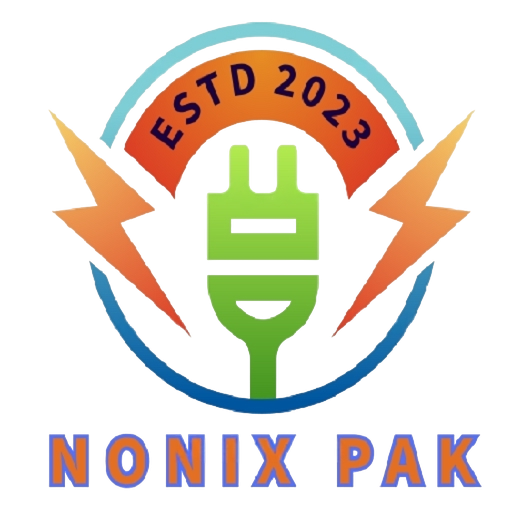HTTPS and Website Security
HTTPS and Website Security:
Why It Matters More Than Ever
In today’s digital age, where privacy breaches, cyber threats, and data theft are rampant, the need for secure websites is critical. HTTPS (HyperText Transfer Protocol Secure) has become a gold standard for ensuring secure communication between web browsers and servers. While it was once a requirement only for banking and e-commerce sites, HTTPS is now essential for every website, regardless of its size or purpose.
This comprehensive guide will explore the significance of HTTPS, how it impacts SEO, how it differs from HTTP, and the best practices for securing your website. Whether you’re a business owner, developer, or digital marketer, understanding HTTPS is vital for building trust, protecting users, and boosting your site’s performance.
Table of Contents
- What Is HTTPS?
- The Difference Between HTTP and HTTPS
- Why HTTPS Matters for Website Security
- How HTTPS Works (SSL/TLS Encryption)
- SEO Benefits of HTTPS
- HTTPS and User Trust
- Types of SSL/TLS Certificates
- How to Implement HTTPS on Your Website
- Common Mistakes During HTTPS Migration
- Best Practices for HTTPS and Website Security
- Monitoring and Maintaining HTTPS
- The Future of HTTPS and Web Security
- Conclusion
1. What Is HTTPS?
HTTPS (HyperText Transfer Protocol Secure) is an internet communication protocol that encrypts data exchanged between a user’s browser and a website’s server. It ensures that the information transferred cannot be intercepted or modified by malicious actors.
HTTPS is the secure version of HTTP, the protocol that was traditionally used for website communication. The added “S” stands for Secure, which is achieved through the use of SSL (Secure Sockets Layer) or its successor TLS (Transport Layer Security).
2. The Difference Between HTTP and HTTPS
| Feature | HTTP | HTTPS |
|---|---|---|
| Security | Unencrypted | Encrypted |
| Data Privacy | Vulnerable to interception | Protected via encryption |
| Authentication | No server authentication | SSL certificate verifies server |
| SEO Impact | No advantage | Ranking boost from Google |
| Trust Signals | “Not Secure” warning in browser | Padlock icon in URL bar |
When you see a padlock symbol next to a website’s URL in the address bar, that indicates the site is using HTTPS.
3. Why HTTPS Matters for Website Security
Without HTTPS, any data transmitted from the user’s browser to the web server is sent in plain text. This leaves it vulnerable to:
- Man-in-the-middle (MITM) attacks
- Session hijacking
- Data theft (passwords, credit cards, etc.)
- Content injection (altered content or malicious code)
What HTTPS Protects:
- Login credentials
- Personal information
- Payment data
- Form submissions
- Session cookies
Even blogs, portfolio sites, and content-only pages should use HTTPS to ensure visitor privacy and browser compatibility.
4. How HTTPS Works (SSL/TLS Encryption)
When a user connects to an HTTPS website, the following occurs:
- Handshake Initiation
The browser contacts the server and requests a secure connection. - SSL/TLS Certificate Verification
The server presents its digital certificate to verify its identity. - Session Key Creation
Using public-key cryptography, both parties agree on a unique session key. - Encrypted Communication
All data sent over the connection is encrypted using the session key.
This encryption makes it virtually impossible for attackers to read or modify data in transit.
5. SEO Benefits of HTTPS
a. Ranking Boost
Google has confirmed that HTTPS is a ranking factor. Secure sites may outrank equivalent HTTP versions in search engine results pages (SERPs).
b. Improved Crawl Efficiency
Secure connections facilitate better interaction between bots and your server.
c. Enhanced User Metrics
HTTPS improves trust, which reduces bounce rate and increases dwell time—important signals for SEO.
d. Required for AMP & Core Web Vitals
HTTPS is mandatory for implementing Google’s AMP (Accelerated Mobile Pages) and meets Core Web Vitals standards.
6. HTTPS and User Trust
Modern browsers label HTTP pages as “Not Secure,” especially when users enter data. This warning discourages visitors from interacting with your site.
HTTPS Builds Trust By:
- Displaying a padlock icon
- Preventing phishing attacks
- Reassuring users their information is safe
- Increasing conversion rates
In e-commerce and membership sites, trust is a key driver of transactions. HTTPS plays a crucial role in that trust.
7. Types of SSL/TLS Certificates
SSL certificates are essential to enable HTTPS. They are issued by Certificate Authorities (CAs) and vary by validation level and domain coverage.
a. Domain Validation (DV)
- Basic validation (proves domain ownership)
- Fast and affordable
- Ideal for blogs, small sites
b. Organization Validation (OV)
- Verifies domain and organization legitimacy
- Displays company details in the certificate
- Suitable for business websites
c. Extended Validation (EV)
- Extensive validation with legal documentation
- Shows company name in browser address bar (in some browsers)
- Ideal for large businesses, financial institutions
d. Wildcard SSL
- Covers a domain and all its subdomains (e.g.,
*.example.com)
e. Multi-Domain SSL (SAN)
- Protects multiple domains with one certificate
Let’s Encrypt offers free DV certificates for individuals and small businesses.
8. How to Implement HTTPS on Your Website
Step 1: Purchase or Generate an SSL Certificate
Use a trusted Certificate Authority (e.g., Let’s Encrypt, DigiCert, GlobalSign).
Step 2: Install the Certificate on Your Server
Refer to your hosting provider’s documentation (e.g., cPanel, Plesk, NGINX, Apache).
Step 3: Update Website Links
Change all internal links from http:// to https://.
Step 4: Redirect HTTP to HTTPS
Set up a 301 redirect to force secure connections:
RewriteEngine On
RewriteCond %{HTTPS} off
RewriteRule ^(.*)$ https://%{HTTP_HOST}%{REQUEST_URI} [L,R=301]
Step 5: Update CDN and Third-Party Resources
Ensure all scripts, images, and stylesheets are served over HTTPS.
Step 6: Update Google Search Console & Analytics
Add the HTTPS version of your site to both tools to preserve traffic data and indexing.
9. Common Mistakes During HTTPS Migration
❌ Mixed Content Errors
Serving secure HTML with insecure scripts, images, or stylesheets triggers browser warnings.
❌ Not Redirecting HTTP to HTTPS
Failing to set up 301 redirects splits your SEO value between both versions.
❌ Not Updating Canonical Tags
Ensure your canonical URLs point to the HTTPS version.
❌ Overlooking HSTS Implementation
HTTP Strict Transport Security tells browsers to always use HTTPS—protecting against downgrade attacks.
❌ Not Renewing SSL Certificates
Expired certificates break your HTTPS connection and trust signals.
10. Best Practices for HTTPS and Website Security
- Use 2048-bit certificates or higher for strong encryption
- Implement HSTS to force secure connections
- Monitor SSL expiration and renew certificates proactively
- Enable OCSP stapling to speed up certificate validation
- Disable outdated protocols (SSLv2, SSLv3) and use TLS 1.2 or TLS 1.3
- Use security headers:
Strict-Transport-SecurityContent-Security-PolicyX-Frame-Options
- Conduct regular vulnerability scans (e.g., with Qualys SSL Labs)
11. Monitoring and Maintaining HTTPS
a. Use SSL Test Tools
b. Set Up Alerts
Enable expiry alerts for your SSL certificate and monitor downtime with tools like:
- UptimeRobot
- Better Uptime
- StatusCake
c. Review Logs
Monitor server and access logs for suspicious activity or failed handshakes.
12. The Future of HTTPS and Web Security
HTTPS is evolving with the web. The adoption of TLS 1.3, Zero Trust Architecture, and Quantum-Resistant Encryption indicates that web security will only grow more sophisticated.
Google has hinted at further SEO incentives for secure websites. Moreover, modern browser features like Progressive Web Apps (PWAs) and Web Push Notifications require HTTPS to function.
In essence, HTTPS is not just a ranking factor or a security protocol—it’s a foundation of the modern web.
13. Conclusion
Whether you’re managing a personal blog or a global e-commerce platform, HTTPS is no longer optional. It protects users, builds trust, improves SEO, and prepares your site for modern web features.
Migrating to HTTPS and maintaining a secure website may involve technical steps, but the benefits are substantial. In a world where users demand privacy and Google demands security, HTTPS is your ticket to a safer, smarter, and more successful online presence.