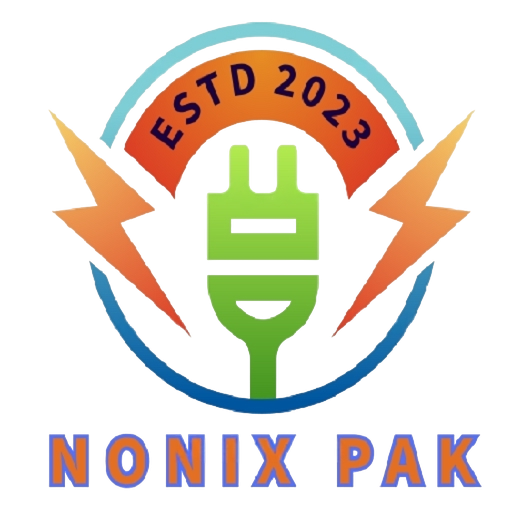Google Analytics for SEO
Google Analytics for SEO:
A Complete Guide to Data-Driven Search Optimization
In the world of digital marketing, SEO (Search Engine Optimization) is both an art and a science. While creative content and backlinks are crucial, the real driver behind effective SEO is data—and no tool offers more valuable SEO data than Google Analytics for SEO (GA).
As search algorithms become more sophisticated, relying on assumptions or outdated tactics isn’t enough. Google Analytics provides deep insights into how users find and interact with your site, enabling you to create a targeted, high-impact SEO strategy.
This in-depth guide will show you how to harness the full potential of Google Analytics for SEO success—from basic setup to advanced metrics, dashboards, and strategic optimization.

Table of Contents
- What is Google Analytics for SEO?
- Why Use Google Analytics for SEO?
- Google Analytics 4 (GA4) vs. Universal Analytics
- Setting Up Google Analytics for SEO
- Key SEO Metrics to Track in GA4
- Analyzing Organic Traffic
- Landing Page Performance and SEO Insights
- Tracking User Behavior and Engagement
- Measuring Content Effectiveness
- Keyword Performance and Search Queries
- Setting Up Goals and Events for SEO
- Using GA4 with Google Search Console
- Segmenting Organic Traffic for Deeper Analysis
- Custom Reports and SEO Dashboards
- Using Analytics to Reduce Bounce Rate and Improve Dwell Time
- SEO A/B Testing and Experiments
- Common Mistakes to Avoid
- Conclusion
1. What is Google Analytics for SEO?
Google Analytics for SEO is a free tool by Google that allows website owners to track and analyze visitor behavior. It helps you understand:
- Where visitors come from
- What pages they view
- How long they stay
- What actions they take
For SEO, it provides critical insights into organic search traffic, content engagement, conversion rates, and more.

2. Why Use Google Analytics for SEO?
Google Analytics for SEO helps you:
- Evaluate the effectiveness of SEO efforts
- Identify top-performing keywords and pages
- Understand user intent and behavior
- Monitor bounce rate and session duration
- Discover conversion paths from organic traffic
- Spot technical or UX issues affecting performance
With data from GA, you can make smarter decisions and optimize your site for better rankings and user experience.
3. Google Analytics 4 (GA4) vs. Universal Analytics
As of July 2023, Google Analytics 4 (GA4) has replaced Universal Analytics (UA).
Key Differences:
| Feature | GA4 | Universal Analytics |
|---|---|---|
| Event-Based Tracking | ✅ Yes | ❌ No (Session-based) |
| Enhanced Measurement | ✅ Yes | ❌ Manual |
| Cross-Platform Data | ✅ Yes | ❌ Limited |
| Predictive Metrics | ✅ Yes | ❌ No |
| Bounce Rate | ❌ Removed (Now uses Engagement Rate) | ✅ Yes |
GA4 is more advanced and focused on event-driven analysis, which offers better insights for SEO.

4. Setting Up Google Analytics for SEO
Basic Setup:
- Go to https://analytics.google.com
- Create a GA4 property
- Install the GA4 tracking code via:
- Google Tag Manager
- Directly in HTML
- CMS plugins (e.g., WordPress)
Enable Enhanced Measurement:
GA4 automatically tracks:
- Scrolls
- Outbound clicks
- Site search
- Video engagement
- File downloads
Ensure it’s turned on in Admin > Data Streams > Web.
5. Key SEO Metrics to Track in GA4
For SEO, focus on metrics that reveal how organic visitors interact with your site.
Core Metrics:
- Users – Number of unique organic visitors
- Sessions – Total visits from search
- Engaged Sessions – Sessions lasting over 10 seconds, with 1+ interactions
- Engagement Rate – Replaces bounce rate
- Average Engagement Time – Replaces session duration
- Conversions – Completed goals/events
- Pageviews – Views per landing page
6. Analyzing Organic Traffic
How to View Organic Traffic in GA4:
- Go to Reports > Acquisition > Traffic Acquisition
- Filter by Session Default Channel Group = Organic Search
This will show:
- Number of sessions from organic search
- Which search engines users came from
- How organic traffic compares to other channels (social, paid, direct)
You can also create a custom exploration report to break down organic data further.
7. Landing Page Performance and SEO Insights
Your landing pages are the first impression users get from search.
Key Landing Page Metrics:
- Engagement rate – Are users interacting or bouncing?
- Average engagement time – Do users stay long?
- Conversions – Do these pages drive leads/sales?
To view this:
- Go to Explore > Free Form
- Select Landing Page as the dimension
- Add filters for Organic Search traffic
Identify which pages are attracting traffic—and which need improvement.
8. Tracking User Behavior and Engagement
Behavior metrics reveal how users interact after clicking on your site from search.
Important GA4 Events:
scroll– Did users scroll at least 90%?click– What internal or external links were clicked?page_view– Which pages were viewed during the session?video_start/video_complete– Did users watch embedded content?
Use this data to improve content flow, CTAs, and UX for better engagement.
9. Measuring Content Effectiveness
Strong SEO is tied to strong content.
Use GA4 to measure:
- Which blog posts generate the most organic traffic
- Which content has the highest engagement time
- What topics convert best from search
- Whether long-form or short-form content performs better
Filter by page_path or page_title, and compare performance by topic or keyword clusters.
10. Keyword Performance and Search Queries
Google Analytics for SEO does not show keywords directly due to privacy policies. But when linked with Google Search Console (GSC), you can access keyword data.
To view this:
- Link GA4 and GSC (Admin > Product Linking > Search Console)
- Then go to Reports > Search Console
You’ll see:
- Clicks
- Impressions
- CTR
- Position
- Queries per landing page
Use this to optimize content for keywords with low CTR but high impressions.
11. Setting Up Goals and Events for SEO
SEO isn’t just about traffic—it’s about conversions.
Track SEO-related goals like:
- Newsletter signups
- Product views
- Contact form submissions
- Downloads (PDF, eBook)
In GA4, these are created as conversion events.
Example: Mark
form_submitorfile_downloadas a conversion under Admin > Events.
Now you can track which organic pages and keywords drive meaningful actions.
12. Using GA4 with Google Search Console
Combining GSC with GA4 gives you:
- Keyword insights from GSC
- Behavioral insights from GA4
- Complete SEO performance overview
Link them in GA4 under Admin > Product Links > Search Console, and view reports under Search Console > Queries / Landing Pages.
13. Segmenting Organic Traffic for Deeper Analysis
Segmentation allows you to filter data for specific types of users.
Examples:
- Organic visitors from mobile devices
- Visitors from a specific country
- Users from Google only (exclude Bing, Yahoo)
- First-time organic visitors vs returning
Use Explorations > Segments to create these filters and identify new SEO opportunities.
14. Custom Reports and SEO Dashboards
Use Looker Studio (formerly Google Data Studio) or GA4 Explorations to create:
- SEO dashboards with real-time traffic
- Keyword ranking changes over time
- Organic performance per blog category
- Top traffic sources and conversions
Dashboards help stakeholders visualize the impact of SEO efforts.
15. Using Analytics to Reduce Bounce Rate and Improve Dwell Time
Although GA4 removed traditional bounce rate, you can still assess engagement.
Tactics:
- Improve content structure (use headers, visuals)
- Increase internal linking
- Optimize above-the-fold content
- Add clear CTAs and next-step links
- Use heatmaps (Hotjar, Crazy Egg) in tandem with GA4
16. SEO A/B Testing and Experiments
Use GA data to:
- Test different meta titles or descriptions
- Compare short vs long content formats
- Analyze different blog layouts
- Test CTA positions on landing pages
Use Google Optimize (if available) or tag events in GA4 to monitor engagement and conversions.
17. Common Mistakes to Avoid
- ❌ Not filtering out internal traffic
- ❌ Ignoring mobile organic behavior
- ❌ Not setting conversion events
- ❌ Failing to link GSC with GA
- ❌ Only focusing on traffic, not engagement or conversions
Avoid these pitfalls to get the most accurate and actionable SEO insights.
18. Conclusion
Google Analytics is not just a traffic tool—it’s a strategic compass for your SEO efforts. With the insights from GA4, you can go beyond assumptions and make data-driven decisions that improve rankings, user experience, and conversions.
From understanding user intent to optimizing content performance and tracking keyword trends, Google Analytics is essential for any serious SEO professional.
Remember: SEO is not just about getting more visitors—it’s about getting the right visitors and turning them into loyal users or customers.