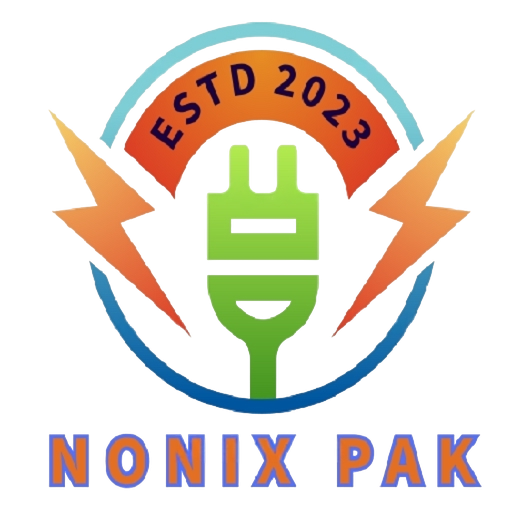Canonical URLs and Duplicate Content
Canonical URLs and Duplicate Content:
A Complete Guide to SEO Hygiene
In the world of search engine optimization (SEO), duplicate content and improper URL handling can be silent killers. They confuse search engines, dilute ranking signals, waste crawl budgets, and ultimately hinder your site’s visibility in search results. One of the most effective tools in the SEO arsenal to fight these issues is the canonical URL.
In this guide, we’ll dive deep into what canonical URLs are, how they relate to duplicate content, and best practices to ensure your site remains clean, authoritative, and optimized for organic success.
Table of Contents
- What Is Duplicate Content?
- What Is a Canonical URL?
- How Duplicate Content Affects SEO
- Why Canonicalization Is Crucial
- When to Use Canonical Tags
- How to Implement Canonical Tags Correctly
- Canonical Tags vs. 301 Redirects
- Cross-Domain Canonicalization
- Tools for Managing Canonicals and Detecting Duplicates
- Common Canonicalization Mistakes
- Best Practices for Canonicalization
- Conclusion
1. What Is Duplicate Content?
Duplicate content refers to blocks of text or pages that are either completely identical or very similar to others across the web or within the same domain. This can be intentional or unintentional, but it often confuses search engines.
Types of Duplicate Content:
- Internal duplicate content: Appears on multiple URLs within the same website.
- External duplicate content: Appears on different domains (scraped or syndicated content).
Common Causes:
- URL parameters (e.g., sorting, tracking codes)
- Printer-friendly versions
- HTTP vs. HTTPS versions
- WWW vs. non-WWW versions
- Pagination and session IDs
- Copied or syndicated articles
2. What Is a Canonical URL?
A canonical URL is the preferred version of a web page that you want search engines to index and rank. You declare this preference using the rel=”canonical” tag placed in the <head> section of the HTML.
Example:
<link rel="canonical" href="https://www.example.com/product/abc123" />
This tag tells search engines:
“Regardless of how users or links access this content (through parameters, multiple paths, or similar pages), please treat this as the main version.”
3. How Duplicate Content Affects SEO
While Google does not impose a penalty for duplicate content (unless it’s clearly manipulative), it does affect your SEO in several key ways:
a. Ranking Dilution
When multiple pages with the same content exist, ranking signals like backlinks, keyword relevance, and authority get split across versions.
b. Crawl Budget Waste
Search engines may waste crawl budget indexing similar pages instead of discovering new, unique ones.
c. Wrong Version Indexed
Search engines may choose to index a version you didn’t intend—such as a parameterized or outdated version.
d. Poor User Experience
Users may be directed to a less useful or incomplete version of the content.
4. Why Canonicalization Is Crucial
Canonicalization resolves duplicate content issues by consolidating signals to a single, preferred version of a page.
Key Benefits:
- Preserves SEO equity from links
- Improves crawl efficiency
- Ensures consistency in indexing
- Clarifies intent to search engines
- Prevents accidental cannibalization of search rankings
Canonical tags are especially vital for large websites, e-commerce platforms, and content syndicators.
5. When to Use Canonical Tags
Use canonical tags in the following scenarios:
✅ URL Parameters
Example:
https://example.com/shoes?color=red- Canonical:
https://example.com/shoes
✅ Pagination
Each paginated URL (e.g., page=2) can canonicalize back to the first or main page, or each can self-canonicalize depending on strategy.
✅ Printer-Friendly Pages
Printer versions can canonicalize to the main article page.
✅ Similar Content Across Categories
If product pages or articles appear in multiple categories or tags, canonicalize to a primary version.
✅ Syndicated or Reposted Content
If your content is republished elsewhere (on Medium, LinkedIn, etc.), use a canonical link back to the original article.
6. How to Implement Canonical Tags Correctly
a. Place in <head> Section
Each page should include:
<link rel="canonical" href="https://www.example.com/canonical-page-url" />
b. Use Absolute URLs
Always include the full path with protocol:
✅ https://www.example.com/page
❌ /page
c. Self-Canonicalization
Even if a page has no duplicate, it should still point to itself. This signals clarity to search engines.
d. Avoid Chained Canonicals
Don’t point a canonical to a page that itself canonicals to another. Always point directly to the final, preferred version.
7. Canonical Tags vs. 301 Redirects
| Feature | Canonical Tag | 301 Redirect |
|---|---|---|
| User Impact | No change; user stays on current page | Redirects user to another page |
| Use Case | Duplicate content on live pages | Removed or consolidated content |
| SEO Signals | Consolidates ranking signals | Transfers almost all SEO equity |
| Best For | Managing variations of active content | Merging duplicate pages or sites |
Use canonical tags for indexing preferences; use 301 redirects for permanent page changes.
8. Cross-Domain Canonicalization
You can use canonical tags to attribute content back to another domain, which is useful for syndicated content or content partnerships.
Example:
<link rel="canonical" href="https://www.originalsite.com/article-name" />
This tells search engines:
“Even though this content exists here, please give ranking credit to the original source.”
Ensure both parties agree, as incorrect use can harm rankings.
9. Tools for Managing Canonicals and Detecting Duplicates
✅ Google Search Console
- Check canonical selection by Google under URL Inspection Tool
✅ Screaming Frog
- Analyze canonical tags at scale
- Detect pages with missing, multiple, or incorrect canonicals
✅ Sitebulb / DeepCrawl
- Visual canonical mapping
- Duplicate content detection
✅ Copyscape / Siteliner
- Detects on-site and off-site duplicate content
✅ Yoast SEO (WordPress)
- Automatically adds canonical tags
- Allows manual customization per page
10. Common Canonicalization Mistakes
❌ Missing Canonical Tags
Pages without a canonical tag leave the decision to Google—leading to inconsistent indexing.
❌ Canonical Pointing to Wrong URL
Incorrect canonical URLs may lead to the wrong version being indexed.
❌ Non-Canonical Page with Higher Backlinks
If a duplicate has more backlinks than the canonical, you may lose SEO value unless consolidation is handled.
❌ Multiple Canonicals per Page
Only one canonical tag should exist in the <head> section.
❌ Canonical to Broken or Redirected URL
Ensure the canonical URL returns a 200 OK status—not a 404 or 301.
11. Best Practices for Canonicalization
- Always self-canonicalize every page.
- Be consistent with canonical URLs (avoid mixing HTTP/HTTPS or www/non-www).
- Avoid parameter-based duplicate URLs without a canonical reference.
- Use canonical tags in combination with hreflang for multilingual sites.
- Audit regularly—especially after content migrations or platform changes.
12. Conclusion
Canonical URLs are an essential component of a well-structured SEO strategy. They not only resolve duplicate content issues but also ensure that search engines understand your preferred version of a page, consolidating ranking signals and maintaining a clean index.
In an era where content distribution spans across categories, tags, syndication platforms, and varying URLs, managing canonical tags properly can significantly boost your visibility, authority, and search engine performance.
By implementing canonicalization best practices and regularly auditing your content, you’ll ensure that your SEO efforts are maximized and your content is discoverable in the ways you intend.