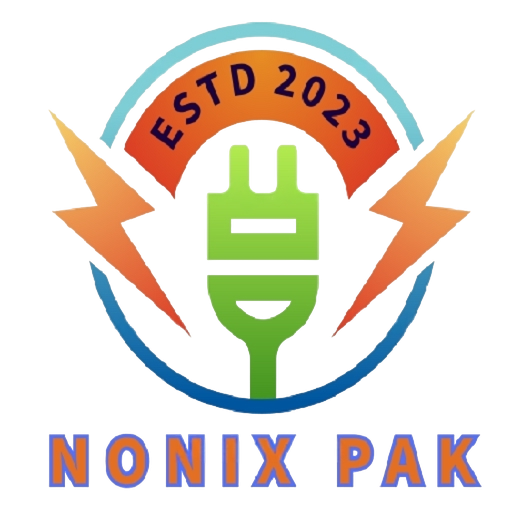XML Sitemaps and Robots txt
XML Sitemaps and Robots txt:
A Complete Guide to Enhancing Website Indexing and SEO
In the vast digital ecosystem of the internet, search engines like Google, Bing, and Yahoo work tirelessly to crawl, index, and rank billions of web pages. For your website to stand out and perform well in search results, it must be both accessible and easily understandable to search engine bots. Two critical tools in achieving this are the XML sitemap and the robots.txt file.
Often underestimated or misunderstood, these files play a vital role in your site’s SEO and indexing strategy. Whether you’re a beginner or a seasoned webmaster, understanding how to correctly implement and optimize XML sitemaps and robots.txt can dramatically improve your website’s visibility and performance.
Table of Contents
- Introduction to Web Crawling and Indexing
- What Is an XML Sitemap?
- Importance of XML Sitemaps for SEO
- What Is a Robots.txt File?
- How Robots.txt Affects Search Engine Crawling
- Differences Between XML Sitemaps and Robots.txt
- How to Create an XML Sitemap
- How to Configure a Robots.txt File
- Submitting Sitemaps to Search Engines
- Common Mistakes and Misconfigurations
- Best Practices for Sitemaps and Robots.txt
- Conclusion
1. Introduction to Web Crawling and Indexing
Search engines use automated bots, often called crawlers or spiders, to discover and index web pages across the internet. The process consists of:
- Crawling – Bots navigate the web to find new and updated pages.
- Indexing – Discovered pages are stored and categorized in the search engine’s database.
- Ranking – Indexed content is ranked based on relevance, quality, and over 200 other factors.
For this process to work effectively on your website, you need to provide guidance to search engine bots. That’s where XML sitemaps and robots.txt come into play.
2. What Is an XML Sitemap?
An XML sitemap is a file that lists all important pages of your website in XML format. It acts as a roadmap for search engines, helping them find, crawl, and index content more efficiently.
Example of XML Sitemap:
<?xml version="1.0" encoding="UTF-8"?>
<urlset xmlns="http://www.sitemaps.org/schemas/sitemap/0.9">
<url>
<loc>https://www.example.com/</loc>
<lastmod>2024-06-01</lastmod>
<changefreq>weekly</changefreq>
<priority>1.0</priority>
</url>
</urlset>
Each <url> tag contains:
<loc>: URL of the page<lastmod>: Last modification date<changefreq>: Change frequency<priority>: Page priority (0.0 to 1.0)
3. Importance of XML Sitemaps for SEO
XML sitemaps contribute to SEO in several critical ways:
a. Faster Indexing
Sitemaps ensure search engines are aware of all your pages, especially new, deep, or dynamically generated content.
b. Better Crawl Coverage
Sitemaps help bots find pages that may not be easily discoverable through normal crawling paths.
c. Support for Multiple Content Types
They can include not just pages, but also:
- Images
- Videos
- News articles
- Mobile versions
d. Insight Through Search Console
Submitting your sitemap allows you to monitor index status and crawling errors via Google Search Console or Bing Webmaster Tools.
4. What Is a Robots.txt File?
The robots.txt file is a simple text file placed at the root of your website (e.g., https://www.example.com/robots.txt) to instruct search engine bots on which parts of your site they are allowed or disallowed to crawl.
Basic Example:
User-agent: *
Disallow: /admin/
Allow: /public/
Explanation:
User-agent: *targets all bots.Disallow: /admin/blocks bots from crawling the admin directory.Allow: /public/explicitly permits access to the public folder.
5. How Robots.txt Affects Search Engine Crawling
The robots.txt file influences the crawl budget — the number of pages a search engine will crawl on your site during a given time.
Use Cases:
- Block duplicate content from being crawled
- Prevent indexing of login, checkout, or admin pages
- Restrict crawl access during site development
Note: Disallowing a URL in robots.txt does not guarantee it won’t appear in search results — it simply prevents crawling.
6. Differences Between XML Sitemaps and Robots.txt
| Feature | XML Sitemap | Robots.txt File |
|---|---|---|
| Purpose | Guides search engines to pages | Restricts bots from crawling |
| Format | XML | Plain text |
| Location | /sitemap.xml | /robots.txt |
| SEO Impact | Positive (helps indexing) | Can be negative if misused |
| Submission | Google/Bing tools | Automatically discovered |
7. How to Create an XML Sitemap
a. Manually
Use a code editor or sitemap generator tool to list URLs.
b. Automatically
Use tools like:
- Yoast SEO (WordPress)
- All in One SEO Pack
- Screaming Frog SEO Spider
- XML-Sitemaps.com
c. Best Practices
- Include only canonical URLs.
- Update
lastmodfor changed pages. - Break into multiple sitemaps if >50,000 URLs or 50MB in size.
- Use a sitemap index file for multiple sitemaps.
8. How to Configure a Robots.txt File
a. Create the File
Use a plain text editor and save the file as robots.txt.
b. Place It in the Root Directory
Example: www.example.com/robots.txt
c. Syntax Examples
Allow All Bots to Crawl Everything:
User-agent: *
Disallow:
Block All Bots from Crawling:
User-agent: *
Disallow: /
Block Specific Folder:
User-agent: *
Disallow: /private/
Block Specific Bot:
User-agent: Googlebot
Disallow: /test-page/
Specify Sitemap Location:
Sitemap: https://www.example.com/sitemap.xml
9. Submitting Sitemaps to Search Engines
a. Google Search Console
- Go to Index > Sitemaps
- Enter the sitemap URL
- Click Submit
b. Bing Webmaster Tools
- Go to Sitemaps > Submit Sitemap
- Paste your sitemap URL
c. robots.txt Inclusion
Also include the sitemap URL in your robots.txt file to ensure bots can find it:
Sitemap: https://www.example.com/sitemap.xml
10. Common Mistakes and Misconfigurations
❌ Blocking Important Content in Robots.txt
Avoid blocking:
- CSS/JS files (needed for rendering)
- Entire site or directories unintentionally
❌ Forgetting to Submit XML Sitemaps
Sitemaps help bots find pages faster—always submit them.
❌ Duplicate Sitemaps
Ensure your sitemap doesn’t contain duplicate or redirected URLs.
❌ Incorrect File Permissions
Both files must be publicly accessible (returning 200 OK).
❌ Mixing Noindex with Disallow
Don’t combine noindex meta tags with Disallow in robots.txt; bots won’t crawl the page to see the noindex.
11. Best Practices for Sitemaps and Robots.txt
✅ Keep Sitemaps Updated
Automate sitemap updates using plugins or scheduled scripts.
✅ Segment Large Sites
Use sitemap indexes for large sites, separating by:
- Content type (blog, products, images)
- Language or region
✅ Monitor in Google Search Console
Regularly check:
- Index coverage
- Errors and warnings
- Submitted vs. indexed URLs
✅ Audit Robots.txt File
Periodically verify that:
- Only sensitive or non-essential URLs are blocked
- You’re not unintentionally hiding critical resources
✅ Use Test Tools
Use:
12. Conclusion
The combination of a well-structured XML sitemap and a correctly configured robots.txt file forms the backbone of effective SEO technical infrastructure. While sitemaps help search engines find and prioritize content, the robots.txt file ensures they crawl only the pages you want them to.
By implementing these tools correctly and following the best practices outlined in this guide, you not only improve your site’s crawlability and indexability but also enhance its chances of ranking well on search engines. As your website evolves, maintaining these files should be a part of your regular SEO and development workflow.