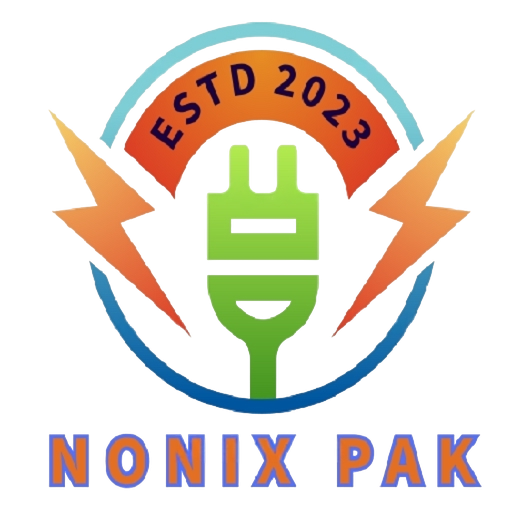Mobile-Friendly SEO Practices
Mobile-Friendly SEO Practices:
A Complete Guide to Mobile Optimization
In today’s digital world, mobile devices dominate the landscape. With more than half of global internet traffic coming from smartphones and tablets, optimizing your website for mobile users is no longer optional—it’s essential. Not only do users expect seamless experiences on mobile devices, but search engines like Google prioritize mobile-friendly websites in their rankings. This has given rise to a critical discipline in digital marketing: mobile-friendly SEO.
This comprehensive guide explores what mobile-friendly SEO entails, why it matters, and how to implement best practices to ensure your site performs optimally on all mobile devices.
Table of Contents
- Introduction to Mobile SEO
- Why Mobile Optimization Matters
- Google’s Mobile-First Indexing
- Key Elements of a Mobile-Friendly Website
- Best Mobile-Friendly SEO Practices
- Common Mistakes to Avoid
- Tools for Mobile SEO Optimization
- Mobile SEO and Page Speed
- AMP (Accelerated Mobile Pages) and SEO
- Future Trends in Mobile SEO
- Conclusion
1. Introduction to Mobile SEO
Mobile SEO refers to the process of optimizing a website to ensure that it is accessible, user-friendly, and fully functional on mobile devices such as smartphones and tablets. This optimization affects every aspect of your website—from design and usability to content formatting and technical performance.
Effective mobile SEO ensures that:
- The site loads quickly on mobile devices.
- Content is easily readable without zooming or horizontal scrolling.
- Navigation is intuitive and functional on smaller screens.
- The user experience (UX) is seamless.
2. Why Mobile Optimization Matters
a. Growing Mobile Traffic
According to Statista, over 60% of global web traffic now comes from mobile devices. If your website isn’t mobile-friendly, you’re potentially losing more than half of your audience.
b. Mobile Search Behavior
People use smartphones to search for local businesses, products, and services. Mobile users tend to act quickly, with high purchase intent, especially in local searches.
c. Search Engine Rankings
Google has made mobile-friendliness a ranking factor. Websites not optimized for mobile devices risk losing visibility on search engine results pages (SERPs).
3. Google’s Mobile-First Indexing
In 2018, Google rolled out mobile-first indexing, which means that the mobile version of your site is now considered the primary version for ranking and indexing purposes.
Key Implications:
- Google bots primarily crawl and index the mobile version of your content.
- Discrepancies between desktop and mobile versions can harm rankings.
- Mobile usability issues directly affect search performance.
4. Key Elements of a Mobile-Friendly Website
a. Responsive Design
Responsive design automatically adjusts layout and content based on the screen size.
- Ensures consistency across all devices.
- Simplifies maintenance (one codebase for all platforms).
- Google recommends responsive web design over separate mobile sites.
b. Readable Content
- Use legible font sizes (at least 16px).
- Avoid long paragraphs and blocks of text.
- Use subheadings (H2, H3) to break content into digestible sections.
c. Touch-Friendly Navigation
- Use large, well-spaced buttons.
- Avoid drop-down menus that are hard to use on touchscreens.
- Ensure links are easy to tap without zooming.
d. Optimized Images
- Compress images to reduce load times.
- Use modern formats like WebP.
- Ensure images scale properly on smaller screens.
5. Best Mobile-Friendly SEO Practices
Let’s dive into actionable strategies to make your website mobile-optimized and SEO-friendly.
a. Use Responsive Design
Ensure your website adjusts fluidly to different screen sizes using CSS media queries.
Tip: Avoid separate m.example.com sites, as they create content duplication and SEO complications.
b. Optimize Page Speed
Mobile users expect fast-loading pages. Slow load times can increase bounce rates and reduce rankings.
Tactics:
- Use lazy loading for images.
- Minimize JavaScript and CSS.
- Enable browser caching.
- Use a content delivery network (CDN).
c. Implement Mobile-Friendly Popups
Intrusive interstitials (popups) can hurt user experience and SEO. Use non-obtrusive banners instead of full-screen popups, especially on mobile.
d. Improve Mobile UX
- Use vertical scrolling instead of horizontal.
- Maintain consistent spacing and padding.
- Use intuitive icons and visual cues for navigation.
e. Mobile-Optimized Content
- Avoid Flash and outdated media formats.
- Shorten sentences and use bullet points.
- Ensure headings and meta descriptions are concise and compelling.
f. Use Structured Data
Structured data (Schema.org) helps search engines understand your content and improves rich snippet visibility—even on mobile.
g. Enable Accelerated Mobile Pages (AMP)
Though not as dominant as before, AMP can still enhance load speed and mobile performance for certain publishers and blogs.
6. Common Mistakes to Avoid
❌ Using Non-Responsive Design
Creating separate mobile URLs or using outdated design frameworks can lead to inconsistencies and SEO issues.
❌ Overlooking Mobile Page Speed
Heavy themes, oversized images, and bloated code can cripple mobile performance.
❌ Blocking CSS or JavaScript
Googlebot needs full access to your CSS and JavaScript files to evaluate mobile usability.
❌ Small Tap Targets
Buttons and links that are too small or too close together frustrate users and lead to accidental clicks.
❌ Discrepant Mobile and Desktop Content
Ensure both versions of your website have the same primary content, including headings, metadata, and structured data.
7. Tools for Mobile SEO Optimization
Here are some tools to help you test and improve mobile performance:
| Tool | Use Case |
|---|---|
| Google Mobile-Friendly Test | Analyze how easily a visitor can use your page on a mobile device |
| PageSpeed Insights | Evaluate performance and suggestions for speed optimization |
| Google Search Console | Identify mobile usability issues |
| GTmetrix | Detailed page load analysis |
| BrowserStack | Test your website on real mobile devices |
8. Mobile SEO and Page Speed
Page speed plays a crucial role in mobile SEO. According to Google:
“53% of mobile users leave a page that takes longer than 3 seconds to load.”
Ways to Speed Up Mobile Pages:
- Compress images with tools like TinyPNG or ShortPixel.
- Use async loading for scripts.
- Minify HTML, CSS, and JS.
- Implement lazy loading for off-screen content.
- Leverage server-side rendering for faster load times.
9. AMP (Accelerated Mobile Pages) and SEO
AMP is a Google-backed project that strips down web pages to load almost instantly on mobile.
Pros:
- Lightning-fast load times
- Increased visibility in mobile search results
- Improved user experience
Cons:
- Limited customization
- May require duplicate page versions
- Not essential for all websites
AMP is best suited for news publishers, blogs, and content-heavy websites.
10. Future Trends in Mobile SEO
a. Voice Search Optimization
Voice search is growing, especially on mobile devices and smart assistants.
Tips:
- Use natural language and long-tail keywords.
- Structure content using Q&A format.
- Implement FAQ Schema for rich results.
b. Core Web Vitals
Google’s Core Web Vitals now heavily influence mobile rankings.
Key Metrics:
- LCP (Largest Contentful Paint) – Load speed
- FID (First Input Delay) – Interactivity
- CLS (Cumulative Layout Shift) – Visual stability
c. AI and Personalization
Google uses AI like RankBrain and BERT to better understand mobile search intent. Focus on content relevance and clarity rather than keyword stuffing.
d. Mobile-First Design Philosophy
Design for mobile users first, then scale up for desktop, not the other way around. This approach ensures optimal UX where it matters most.
11. Conclusion
The shift toward mobile-first internet usage is permanent, and so are the expectations for performance, accessibility, and usability. Mobile-friendly SEO is not a one-time effort—it’s a continuous process of adaptation and improvement.
By implementing best practices such as responsive design, fast-loading pages, intuitive navigation, and content tailored for mobile users, you not only enhance your search engine visibility but also deliver a superior experience to your audience.
Whether you’re managing a business website, a blog, or an e-commerce store, investing in mobile SEO will pay dividends in traffic, engagement, and conversions.
Ready to Go Mobile-First?
Start by testing your site using Google’s Mobile-Friendly Test and PageSpeed Insights. Take action on the recommendations and monitor your progress via Google Search Console.